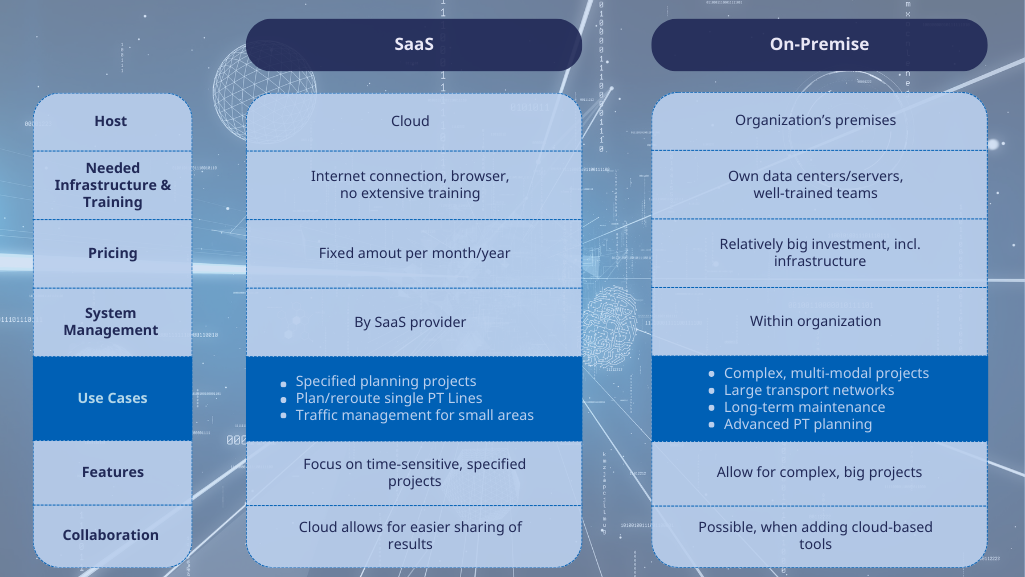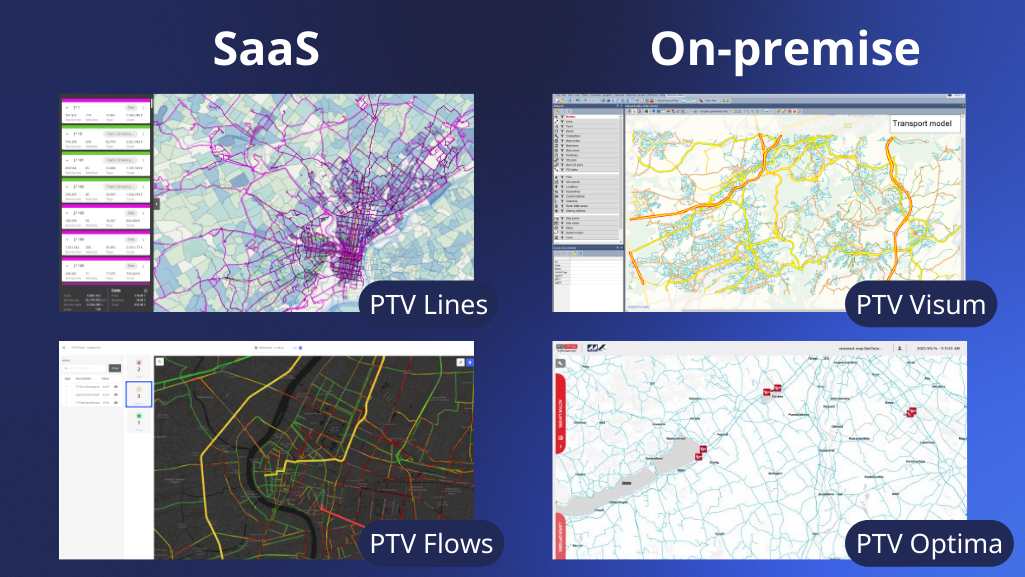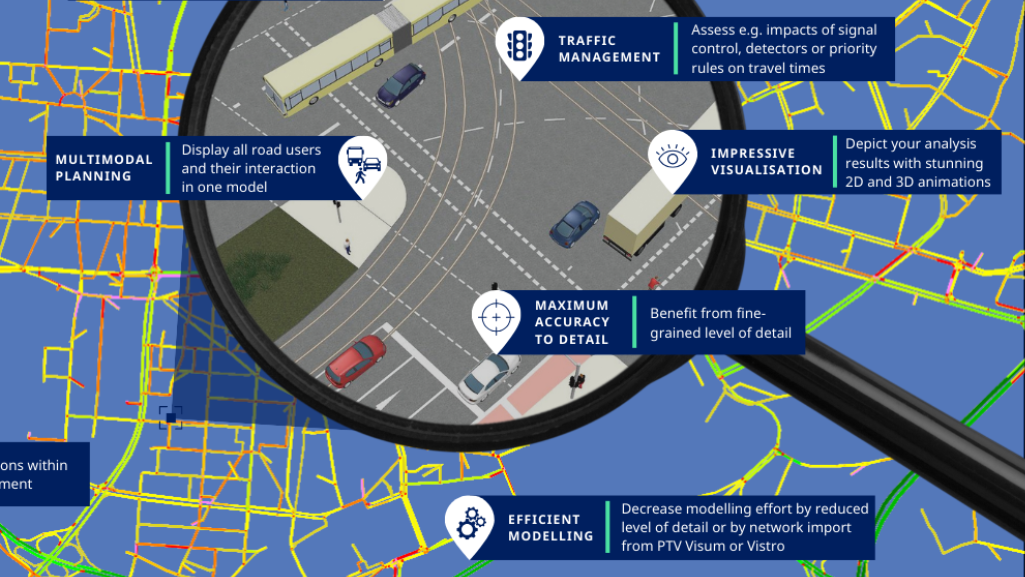SaaS vs. On-Premise: Which Digital Tool is Best for Your Mobility Project? In this article, we will examine the difference between cloud-based Software as a Service (SaaS) and on-premise in the context of mobility projects.
On-premise software refers to applications or software solutions that are installed and run on an organization’s premises. SaaS, on the other hand, is software delivered as a service over the Internet and hosted on a cloud server.
Most mobility projects – from widening a road to launching a public transit line – rely on modeling and simulation software. But mobility professionals often wonder whether to use on-premises software tools or lighter, cloud-based tools. This decision has serious implications for the cost of your mobility project, as well as its KPIs and chances of lasting success.
Let’s dive in to help you make this important decision about what type of mobility software to use.
On-premise vs. SaaS: What is the difference?
On-premise mobility software
On-premise mobility software are applications or software solutions that are installed and operated on an organization’s premises, as opposed to being hosted in the cloud. This means that the software and associated data are stored and managed within the organization’s own infrastructure, typically within its data centers or servers.
The decision to use on-premises software has implications for the amount of resources required for installation and maintenance, greater control over customization, and data protection and privacy.
SaaS mobility software
SaaS stands for Software-as-a-Service. This means that the software is delivered as a service over the Internet. Users of SaaS software only need an Internet connection and a browser. Because the software runs elsewhere in the cloud, users do not need to invest in their own servers.
In addition, the pricing models for SaaS products offer more flexibility than the one-time investment required for on-premises products, because you pay a fixed amount per month or year for as long as you use the software.
Users benefit from other advantages of SaaS products: System and application management is handled by the SaaS provider; you no longer have to worry about long computing times because they have virtually unlimited access to computing power via the cloud; updates or upgrades to the system are done automatically without the user noticing.
On-premise vs. SaaS: A comparison
Installation and implementation
Let’s see the difference between SaaS and on premise when it comes to installation and implementation.
On-premise mobility software requires local installation. This means that once purchased, the organization installs the software on servers or devices that are physically located on the organization’s premises.
On the other hand, when subscribing to a SaaS mobility tool, users do not need to purchase their own servers or licenses. They simply connect to the tool using their existing Internet connection and computers.
Use cases
One of the most important aspects of deciding between on-premise vs. SaaS is what use cases do you need the software for?
An example of a mobility planning use case is public transportation. On-premises tools, such as PTV Visum, would be a great choice if you wanted to model an entire public transportation network from scratch, do advanced public transportation planning, and maintain it for years.
However, if you only need to plan or reroute specific public transport routes, the cloud-based PTV Lines software is your solution: It gives you a realistic assessment of the impact of the affected line without having to model the entire network or geographic region.
Complex mobility projects
Every mobility project or traffic management deployment is unique. Therefore, an important parameter in selecting software for that project should be its complexity.
On-premise software tools are often a better choice for more complex, multimodal projects or those that affect large transportation networks, such as an entire city or region.
SaaS software, on the other hand, is better suited for projects that do not require a variety of functionalities. The core idea of SaaS applications is to allow users to perform only a specific type of planning, where an additional set of features is not useful for the use case.
On-premises mobility software tools can include many more features than cloud-based tools. This would give on-premises tools the edge when it comes to large-scale, long-term planning for large areas. But if your project is time-sensitive or focused on a specific problem, a SaaS product can deliver the results you need without taking the time to understand complex features.
Cost-efficiency
Whether you work for a municipality, a consulting firm, or a private company, reducing costs will always be a priority. And that includes the use of simulation and modeling software.
On-premise solutions typically require a significant up-front investment in software licenses and infrastructure. If you need to plan or manage mobility for an entire city or region, this is not the solution for you. Turning to SaaS solutions, on the other hand, can cost less because it’s subscription-based and you don’t need to invest in infrastructure.
Take traffic management, for example. With on-premises PTV Optima software, you have complete control over all traffic in your city or region, managed by a 24/7 control room.
However, examples of software as a service come from smaller municipalities or transit agencies which often lack the resources to manage traffic from a control room. In these cases, PTV Flows SaaS software can help – you get traffic monitoring capabilities on a subscription basis that fits your smaller budget. All you need is a computer and an Internet connection to manage traffic and receive alerts about upcoming incidents.
Collaboration & transparency
For mobility planners, it is important to share modeling and simulation with stakeholders – other team members, decision makers, or the public. But while on-premises tools were not originally designed to easily share mobility models, it is possible to do so by adding cloud tools to them.
Consider the on-premises modeling software PTV Visum. By adding the cloud-based PTV Visum Publisher tool, other users can provide feedback, ask questions, and interact with your team and stakeholders. Its interactive dashboards make it easy to show the results of your mobility project to others, including the public.
The same is true for public transportation planning. SaaS products like PTV Lines encourage users to collaborate on public transit service design and share results with stakeholders.
Digitization entry point
When it comes to digitization in mobility, what are the benefits of SaaS vs. on-premise tools?
Smaller cities and towns often face a “digitalization barrier” when it comes to mobility planning or traffic management. That is, officials fear that the use of complex computer simulations or traffic control rooms is beyond their means – both financially and in terms of skilled personnel.
It is true that on-premise software tools require a relatively high level of digitalization and professionalism to achieve accurate results in the long term. However, for organizations that have not yet adopted digital planning and management tools, SaaS products can be a good place to start.
Consider PTV Flows, a cloud-based traffic management software. It enables cities and road authorities to optimize their traffic management without the need for extensive resources or complex infrastructure. All the necessary maps and data are included and automatically updated. As mentioned above, for larger traffic management operations, the on-premise PTV Optima is a better choice, offering operators a wide range of capabilities, but also requiring extensive training and a digitization process.
The key differences: SaaS vs. On-Premise
In this table, we summarized the main differences between SaaS and on-premise mobility software: