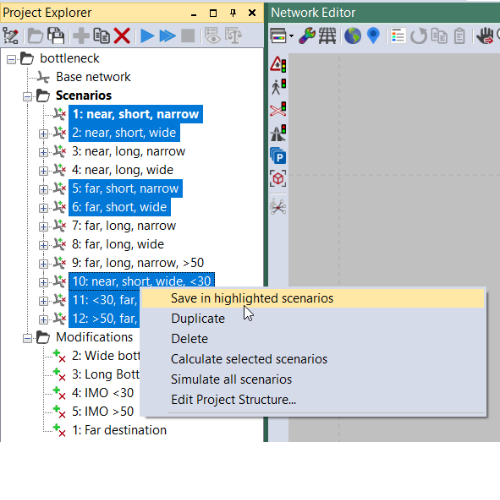Pedestrians, Fundamentals, Evaluations, Tipps and Tricks
Having touched nearly all aspects of scenario managing in PTV Vissim and Viswalk in the previous articles Scenario Management: one of the key features for traffic simulation, and Scenario Manager in Vissim and Viswalk – Part II.1, Part II.2, Part II.3, and Part II.4 we end this summer series on scenario managing with a more philosophical topic. “Philosophical”, because this is about raising awareness for an aspect which can have an impact on productivity, but in the end, you have to find your own answer and way.
Creating, Changing or Assigning in Modifications?
It is possible to create objects in modifications, to change them, as well as to assign them such that they take or change their role for the simulation model. For example, to change the desired walking speeds of pedestrians, it is in principle possible
- to change the data of a speed distribution – which is already assigned to a pedestrian composition – as part of a modification,
- or to create a new speed distribution and assign it to a pedestrian composition both as part of a modification,
- or to create the speed distribution right in the base network and only assign it to a pedestrian composition (existing or newly created) as part of a Modification,
- or to create the speed distribution as well as a pedestrian composition right in the base network and only assign the composition to an input as part of a modification,
- or to create the speed distribution, pedestrian composition and even the input in the base network, such that there are two Inputs instead of one on each area which is supposed to be an origin.
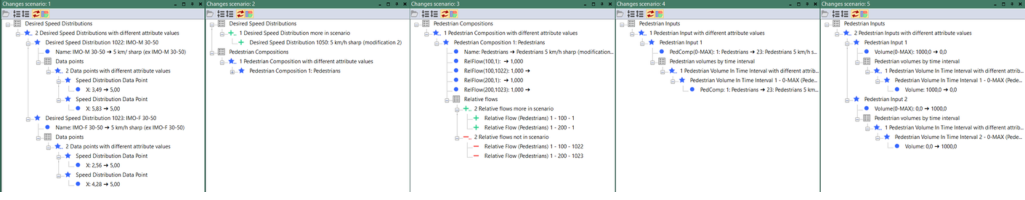
There is not a single correct or best way of modelling and managing this in modifications, however, one can come up with principles which can help to decide how modelling steps should be shared between the Base Network and the modifications. There are, however, reasonable principles that can serve for orientation. Take for example:
- Consider the base network as your “private space” and modifications as public. Do technical work in the base network such that what remains for modifications is as easily comprehensible as possible, such that communication with third parties over the modifications gets as easy as possible.
- If in doubt – if it does not appear overly cumbersome – every object should be present already in the base network. No object should be created newly as part of a modification. Modifications should contain only changes. This sounds easy at first but like with the famous example of the ship of Thesus one may ask, how much an object can change while being still the same object. For objects which contain evaluations (like e.g. areas) it is easy: if you want the results of scenarios compared it is one area that may have different properties (e.g. shape) in two scenarios, while if you think a comparison does not make sense, it is two different areas (with different number) in two different scenarios. For all other objects which do not have evaluations associated it is all up to your perspective as a modeler: if your perspective is to have two different populations, one walking faster than the other, then create two different pedestrian compositions in your base network, while if your perspective is that it is the same population which walks faster under certain circumstances, you would rather assign a different speed distribution to the pedestrian composition or even edit the speed distribution in a modification.
With these principles one would probably follow the third or fourth way from the list above to change desired walking speeds. These two principles may suggest the same approach in many cases but may as well be contradicting occasionally. One could also think of further reasonable approaches. In any way it is helpful to decide consciously for a strategy, particularly when modelling work is shared among members of a team.
One more hint: “save in highlighted Scenarios”
To end this blog post series on Scenario Management with a more concrete topic, here is a hint for a feature, which you may have missed so far.
Sometimes it happens during editing of a scenario that you realize that the changes you have created should be included in further scenarios. Of course, having had the idea from the beginning you would have done a Modification instead of editing a scenario. So, do you have to redo the work for the other scenarios? No, first, there is a good chance that the changes will be saved as a dedicated modification anyway which you can then simply include in further Scenarios. Yet there is an even easier way: just select all the Scenarios where you want to include the recent changes, right click and select “save in highlighted scenarios”. A modification will be created and will automatically be included in the Scenarios which you have selected.